




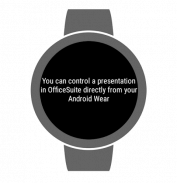


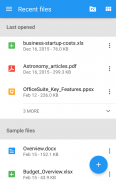





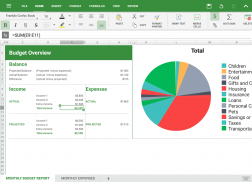
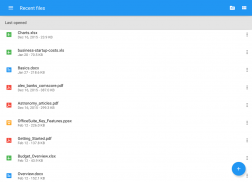
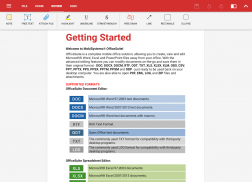
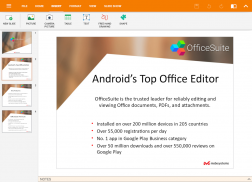
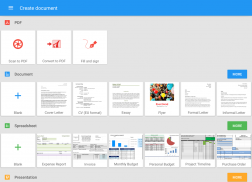
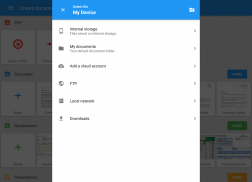

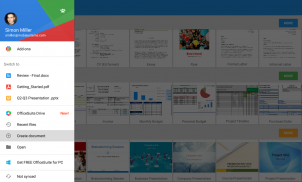


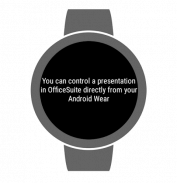


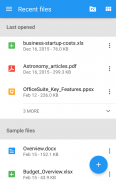





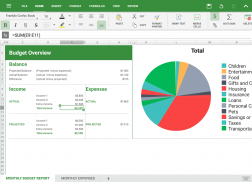
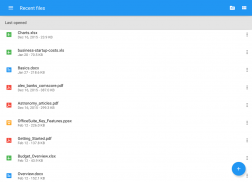
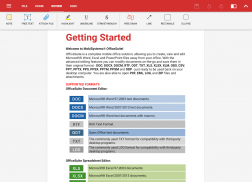
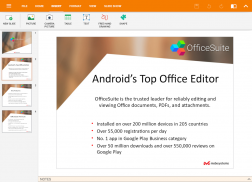
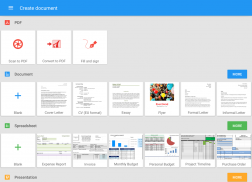
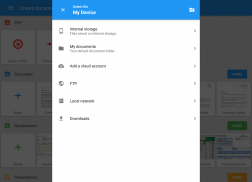

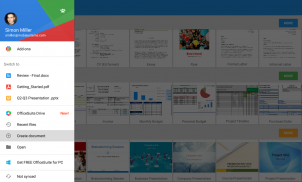


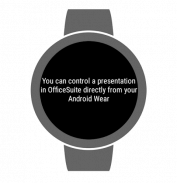


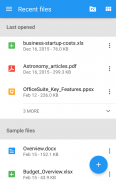





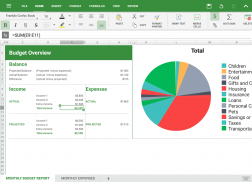
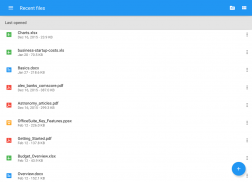
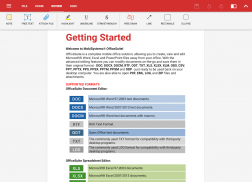
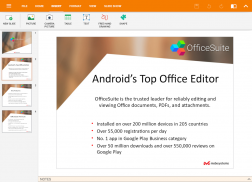
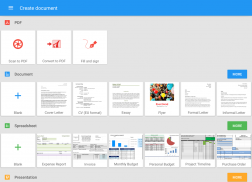
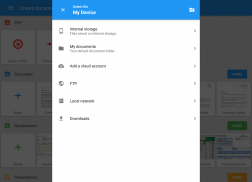

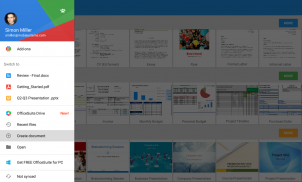


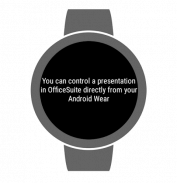


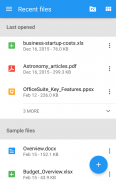





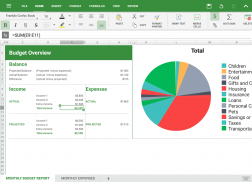
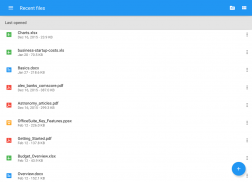
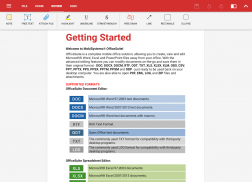
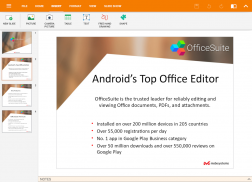
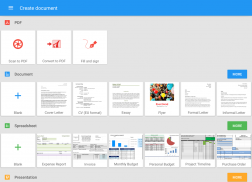
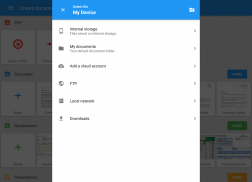

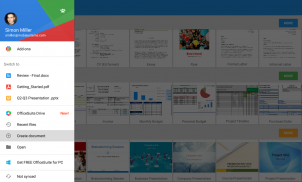

وصف لـ OfficeSuite Pro + PDF
<b>The latest OfficeSuite is our fastest ever, with drastically improved speed across the entire app and a refreshed design that makes it easier to use than ever!</b>
• The most downloaded office app on Google Play
• Delivers the most exclusive features over any other office app
• Installed on 200 million devices in 205 countries and growing
• Over 50 million downloads alongside 55,000 daily activations
OfficeSuite lets you easily view, edit, and create Word, Excel, and PowerPoint documents, convert to PDF, and manage your files all with the most feature-rich mobile office solution available on Android.
Preloaded by top manufacturers including Sony, Amazon, Acer, Alcatel, Toshiba, Sharp, YotaPhone, Kyocera and more.
<b>GOOGLE PLAY EDITORS’ CHOICE</b>
<b>INFOWORLD'S TOP MOBILE OFFICE</b>
<b>LIFEHACKER BEST ANDROID OFFICE APP</b>
<b>PCMAG EDITORS’ CHOICE AWARD</b>
<b>THE LATEST OFFICESUITE IS SPECIALLY DESIGNED AROUND ANDROID M:</b>
• Open multiple documents simultaneously
• Create custom headers, footers, and page number options for Word documents
• Add freehand drawings over PowerPoint slides
• Protect individual sheets and cells in Excel for extra security
• Cast presentations across multiple devices on the same network with Share Cast
• Use Quick Sign to easily sign a PDF using your digital signature
<b>KEY FEATURES:</b>
• View, create and edit complex office documents all from a familiar desktop-style interface
• Full compatibility with Microsoft formats including DOC, DOCX, DOCM, XLS, XLSX, XLSM, PPT, PPTX, PPS, PPSX, PPTM, PPSM
• Support for PDF files including PDF camera scanning and Export to PDF.
• Additional support for common formats like RTF, TXT, LOG, CSV, EML, ZIP; (Open Office - ODT, ODS and ODP - support available as in-app purchase)
• Integrated with File Commander for quick and easy access to both local and remote files including Recent files, My Documents folders and document templates
• Sharing via cloud services like Box, DropBox, Google Drive, OneDrive, Amazon Cloud Drive and SugarSync, as well as over email, Bluetooth and Wi-Fi Direct
• PDF security and editing features including digital signatures support, permissions management, text to PDF, and annotations
• Available in 56 languages
<b>HOW IS OFFICESUITE PRO BETTER THAN OFFICESUITE FREE?</b>
• Security features - work with password protected files
• <b>Format Painter</b> in Word documents
• <b>Track changes</b> with multiple author support
• Insert pictures using your camera or from an external file
• Additional options in Excel including Insert Filter, Conditional Formatting, Define Name, Import Image, Edit Chart, and Save as CSV
• Interactive form support for PDFs: checkboxes, radio buttons, text fields, etc.
• Legacy Microsoft document formats support <b>(.DOC, .XLS, .PPT)</b> along with .ODF formats
OfficeSuite granted permissions- <a href="https://www.google.com/url?q=https://www.google.com/url?q%3Dhttp://www.mobisystems.com/android_office/full-features.html%2523permissions%26sa%3DD%26usg%3DAFQjCNEIvCHBNYI7BXGFayNyJRihOs5s9A&sa=D&usg=AFQjCNEgxKux8l9IOTEeASMSljylaBCrGw" target="_blank">http://www.mobisystems.com/android_office/full-features.html#permissions</a>
Extension for Sony SmartBand, SmartWatch 2, SmartWatch 3.
Control presentations in OfficeSuite from your SONY SMARTWATCH 2/3 by sliding left and right to move between slides.
Manage OfficeSuite presentations with SONY SMARTBAND.
SMARTBAND TALK: Use volume up/down to change slides, tap on touch screen to display animations. Slide notes will display on screen.
Chromecast dual screen support
</div> <div jsname="WJz9Hc" style="display:none"> أحدث OfficeSuite هو الأسرع لدينا من أي وقت مضى، مع تحسين جذري سرعة عبر تطبيق كامل وتصميم منتعش التي تجعلها أسهل استخداما من أي وقت مضى!
& # 8195؛ & # 8226؛ التطبيق مكتب الأكثر تحميلا على Google Play
& # 8195؛ & # 8226؛ يسلم الميزات الأكثر تميزا على أي تطبيق المكاتب الأخرى
& # 8195؛ & # 8226؛ مثبتة على 200 مليون جهاز في 205 دولة وتزايد
& # 8195؛ & # 8226؛ أكثر من 50 مليون التنزيلات جنبا إلى جنب مع 55،000 التنشيط اليومية
OfficeSuite يتيح لك بسهولة عرض وتحرير وإنشاء وورد، إكسل، باور بوينت والوثائق، لتحويل PDF، وإدارة الملفات الخاصة بك مع كل الحل الأكثر ميزة الغنية مكتب متنقل متاحة على الروبوت.
مسبقة من قبل كبار المصنعين بما في ذلك سوني، والأمازون، وأيسر، الكاتيل، توشيبا وشارب، YotaPhone، وكيوسيرا وأكثر من ذلك.
خيار المحررين GOOGLE PLAY '
إستخدام آمن'S TOP المكتب المتنقل
يفهكر أفضل ANDROID مكتب APP
محررين PCMAG جائزة اختيار
المتأخر OFFICESUITE صمم خصيصا حولها ANDROID M:
& # 8195؛ & # 8226؛ وثائق متعددة مفتوحة في نفس الوقت
& # 8195؛ & # 8226؛ إنشاء رؤوس العرف والتذييلات، وصفحة خيارات لعدد وثائق وورد
& # 8195؛ & # 8226؛ إضافة رسومات يدوية على شرائح PowerPoint
& # 8195؛ & # 8226؛ حماية الأوراق والخلايا الفردية في Excel لمزيد من الأمان
& # 8195؛ & # 8226؛ يلقي العروض عبر وسائل متعددة على نفس الشبكة مع حصة المصبوب
& # 8195؛ & # 8226؛ استخدام تسجيل السريع على التوقيع بسهولة PDF باستخدام التوقيع الرقمي
الميزات الرئيسية:
& # 8195؛ & # 8226؛ عرض، إنشاء وتحرير وثائق المكتب معقدة كل من واجهة مألوفة على غرار سطح المكتب
& # 8195؛ & # 8226؛ التوافق التام مع صيغ مايكروسوفت بما في ذلك DOC، DOCX، DOCM، XLS، XLSX، XLSM، PPT، PPTX، PPS، PPSX، PPTM، PPSM
& # 8195؛ & # 8226؛ دعم لملفات PDF بما في ذلك المسح الكاميرا PDF والتصدير إلى PDF.
& # 8195؛ & # 8226؛ دعم إضافي لصيغ مشتركة مثل RTF، TXT، LOG، CSV، EML، ZIP؛ (فتح مكتب - ODT، المواد المستنفدة للأوزون وODP - الدعم المتاح كما في التطبيق شراء)
& # 8195؛ & # 8226؛ تتكامل مع قائد الملف للوصول السريع والسهل إلى كل الملفات المحلية والبعيدة بما في ذلك الملفات الأخيرة، مجلدات المستندات والقوالب وثيقة
& # 8195؛ & # 8226؛ تقاسم عبر الخدمات السحابية مثل بالغرف، دروببوإكس، محرك جوجل، ون درايف، والأمازون الغيمة Drive و SugarSync، وكذلك عبر البريد الإلكتروني، وتقنية بلوتوث وواي فاي مباشر
& # 8195؛ & # 8226؛ ميزات الأمان PDF وتحريرها بما في ذلك دعم الرقمية التوقيعات، وإدارة أذونات، النص إلى PDF، وشروحه
& # 8195؛ & # 8226؛ متوفرة في 56 لغة
كيف يتم PRO OFFICESUITE BETTER THAN OFFICESUITE مجانية؟
& # 8195؛ & # 8226؛ ميزات الأمان - العمل مع الملفات المحمية بكلمة مرور
& # 8195؛ & # 8226؛ <b> نسخ التنسيق في مستندات Word
& # 8195؛ & # 8226؛ المسار التغييرات مع مؤلف الدعم المتعدد
& # 8195؛ & # 8226؛ إدراج الصور باستخدام الكاميرا الخاصة بك أو من ملف خارجي
& # 8195؛ & # 8226؛ خيارات إضافية في Excel بما في ذلك إدراج تصفية، تنسيق شرطي، اسم، استيراد الصور، تحرير مخطط تعريف، وحفظ باسم CSV
& # 8195؛ & # 8226؛ دعم النموذج التفاعلي لملفات PDF: خانات، وأزرار الراديو وحقول النص، الخ
& # 8195؛ & # 8226؛ إرث مايكروسوفت تنسيقات المستندات دعم (. DOC،. XLS، PPT.) جنبا إلى جنب مع الأشكال .ODF
منح OfficeSuite permissions- <a href="https://www.google.com/url?q=http://www.mobisystems.com/android_office/full-features.html%23permissions&sa=D&usg=AFQjCNEIvCHBNYI7BXGFayNyJRihOs5s9A" target="_blank">http://www.mobisystems.com/android_office/full-features.html#permissions</a>
التمديد لسوني SmartBand، SmartWatch 2، 3 SmartWatch.
عروض التحكم في OfficeSuite من جهاز SONY SMARTWATCH 2/3 عن طريق تحريك اليسار واليمين للتنقل بين الشرائح.
إدارة العروض OfficeSuite مع SONY SMARTBAND.
SMARTBAND TALK: استخدام الصوت لأعلى / أسفل لتغيير الشرائح، اضغط على شاشة تعمل باللمس لعرض الرسوم المتحركة. سوف تلاحظ الشريحة عرض على الشاشة.
جهاز Chromecast دعم الشاشة المزدوجة
</b></div> <div class="show-more-end">










